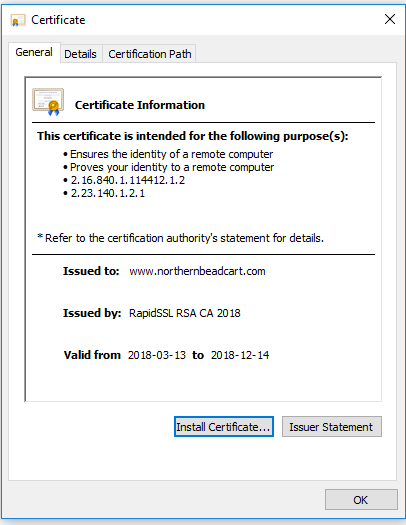Security Settings
If you are having problems with the shopping cart not holding your order please try the following:
On your browser click on:
Tools > Internet Options
Click on the Security tab and make sure it is set to Medium
Click the Privacy tab
Choose Sites
In the box labelled "Address of Web site" enter in
northernbead.com and choose Allow
Click OK and OK
Credit Card Security
How to quickly tell if a site is secure:
- When you are at the point where you asked to enter credit card or personal info make sure the address bar has https and not just http - the "s" means you are at a secure site.
- If you are using Microsoft Internet Explorer look for a yellow padlock on the bottom right corner of the browser (Netscape users look for a Key), FireFox users will see their entire address bar highlighted in yellow.
- You will see both of these features on the Registration page, Login and Account page, and the Credit Card Processing section of The Northern Bead Company
The Northern Bead Company's Security
We and our credit card processing comply with the Payment Card Industry Data Security Standards (PCI DSS).
Below is a copy of our security (SSL) certificate which is updated every year